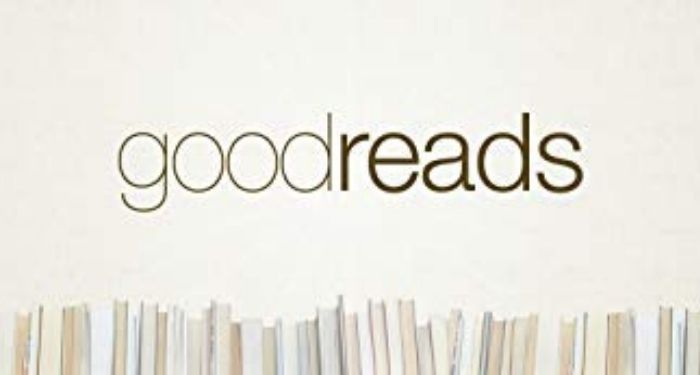Do you ever wonder how books just magically show up on Goodreads right after they’re announced to the world, ready to be added to everybody’s to-read shelf? Well, actually it’s a pretty simple process to add a book to Goodreads. A lot simpler than people might expect it to be.
Who Can Add a Book to Goodreads?
A common misconception I see going around is that only Goodreads librarians are allowed to add a book to Goodreads. Or only the publisher will add a book to Goodreads. While both librarians and publishers can and do add books to Goodreads, they’re far from the only ones with the authority to do it. In fact, anyone with a Goodreads account has the ability to add a book.
Now that we know the who, let’s look at the how.
How to Add a Book to Goodreads
First of all, log in to your Goodreads account. You do need to be a user in order to add a book.
Next, go to the search bar on Goodreads and type in the name of the book you want to add. Here, you might find that the book you want to add already exists! Or you may also find that another book by the same name exists on the Goodreads database. You can still add your book if that’s the case.
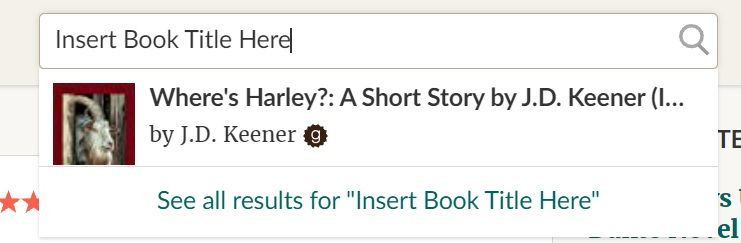
Once you’ve typed in the name of the book, at the very bottom of the search click on “see all results for…”
This should land you on a new page which lists all of the books with similar titles to the one you searched for. At the right hand of the search bar, there should be two small links. The one at the top should read, “Manually add a book.” Click onto this link and it should transfer you to a completely new page!
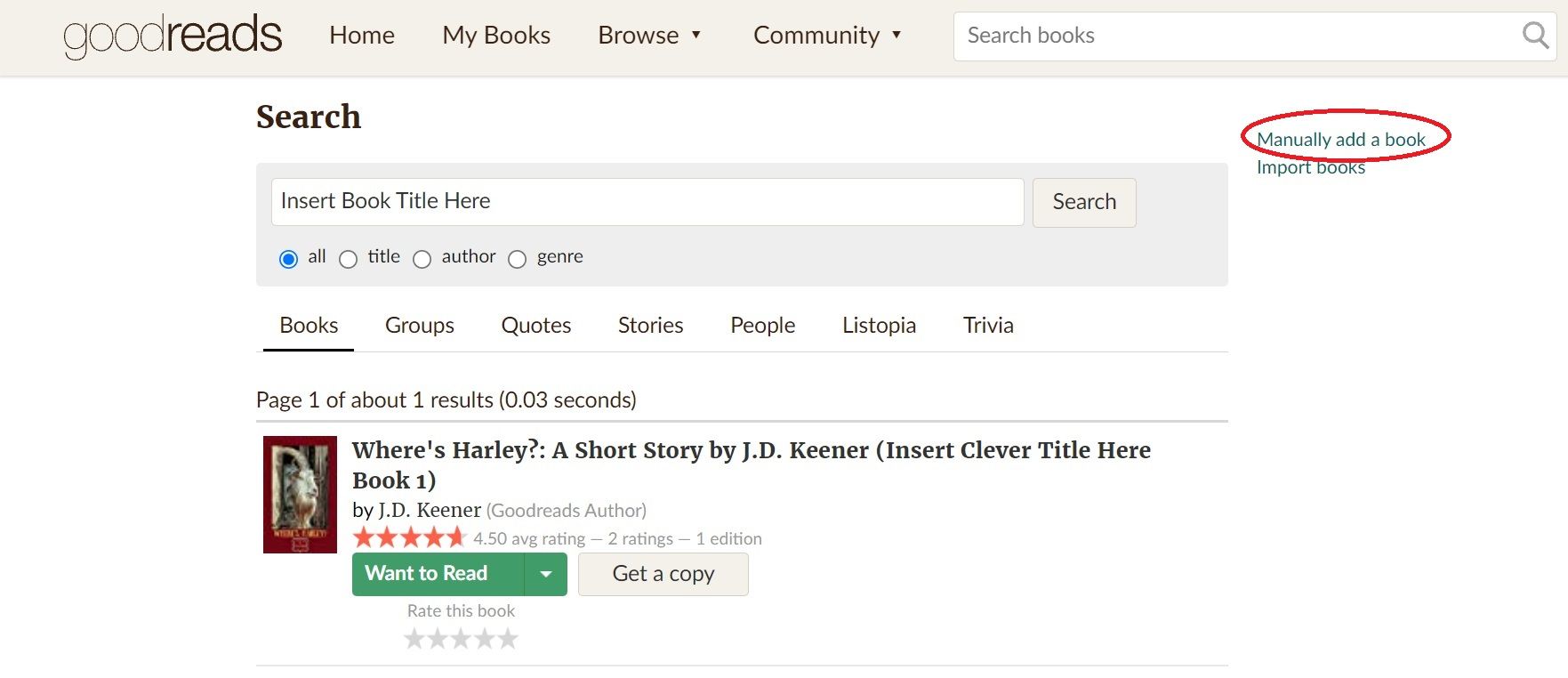
This page is where you fill in all of the information for the book you want to add. Most of it pretty self-explanatory. There are only a few pieces of necessary information: like the title of the book, the author, and how to sort the title in the Goodreads search function. If the book you want to add has more than one author you can click the “add a new author” button to add multiple authors. If the book you want to add has people in addition to an author, like editors, contributors, illustrators, narrators, etc, you can also denote that by adding a role next to each name.
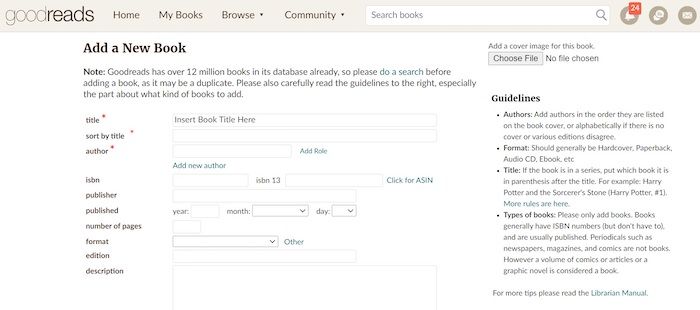
The rest of the information is optional, but the more information you have when adding the book, the better it is. Once you’ve filled out all of the information you want, all you have to do is scroll to the bottom of the page and hit “Create Book.” This will transfer to the review page of the new book that you’ve made, so immediately you can write a review and a star-rating if you want! Goodreads lets you know at this stage that it usually takes about 10 minutes for a new book to show up in the search function, but in my experience it usually takes less time than that.
But the page is there, and once you click through to the book’s page, you can start sharing it around immediately!
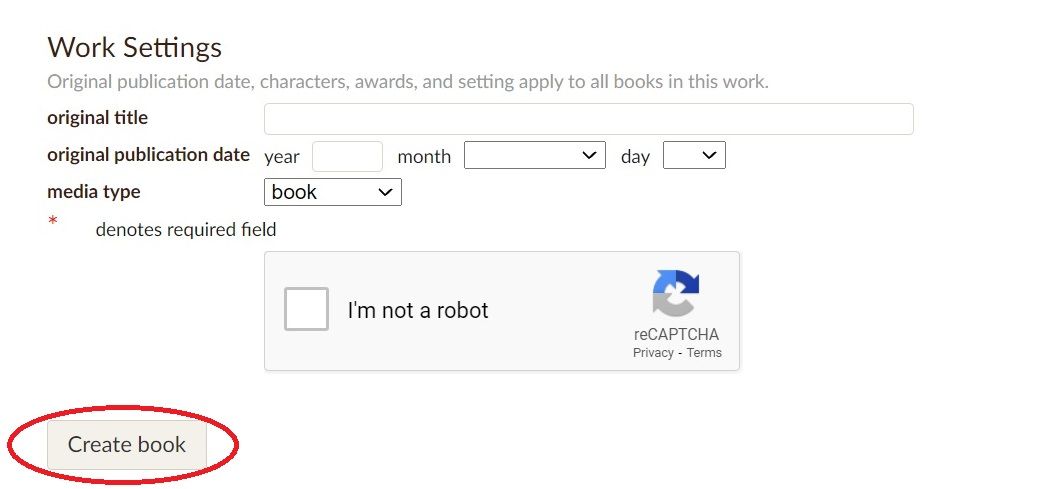
Where To Find The Information to Fill Out The Book’s Page
It’s important that if you are filling out most or all of the information while creating a book that the information you’re writing down is actually accurate. There are some pretty easy places to find this accurate information.
If you go to the publisher’s page and search for the book, they will usually have all the information available, including date of publication, ISBNs, covers, description, etc. This is probably the most accurate information you can find. After all, they are the publisher of the book, so they’re the most likely to have up-to-date info.
But you can also find a lot of this information on an author’s website, or even Amazon. My advice is to always defer to the Publisher’s website, but it’s also good to have backup sources to double check that your information is accurate!
Sometimes, much of the information you want to add may not be available even on a Publisher’s website. This is probably because the book has just been announced, so it doesn’t have a cover or a description yet. Sometimes, books are even announced without a title! You can still add these books into Goodreads with the information you find in the announcements themselves. Book announcements can be found on Publisher’s Weekly or Publisher’s Marketplace. They’ll usually include the title of the book, the name of the author, the genre, and a very brief description.
The only thing you can’t do is copy and paste the Publisher’s Weekly announcement onto the description box for the book, as that is technically considered copyright infringement by Goodreads, and they will most likely remove it and send you a warning! So definitely steer clear of that. Instead, you can add in your own reworded description of the book, or even leave it blank until an official description is released by the publisher.
And that’s it! Now you can easily add a book to Goodreads whenever the need rises!
Interested in learning more about Goodreads? Check out a few little known Goodreads features, and some of 2021’s highly ranked and widely read books on Goodreads.